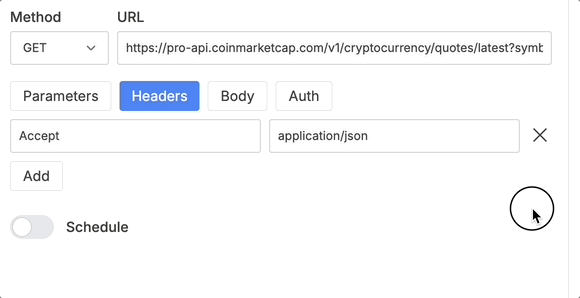Set Request Headers
HTTP headers allow you to pass additional information along with an API request.
Headers are commonly used for:
✅ Authentication – Sending API keys or tokens.
✅ Content-Type – Specifying JSON, form-data, or other formats.
✅ Custom API settings – Some APIs require specific headers to function correctly.
Adding a Request Header
To add headers to your API request:
1️⃣ Open the Create Request view.
2️⃣ Click the Headers tab.
3️⃣ Click Add to insert a new header.
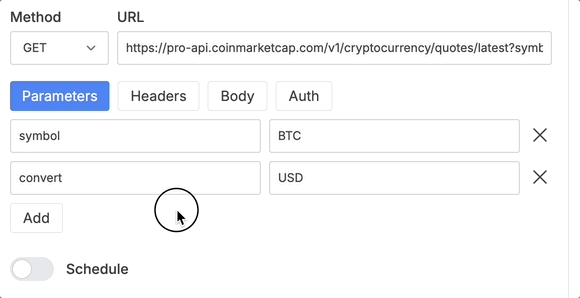
4️⃣ In the left input field, enter the header name (e.g., Accept).
5️⃣ In the right input field, enter the value (e.g., application/json).
🚀 The header will be automatically applied to your request.
Removing a Request Header
If you need to remove a header:
1️⃣ Click the X button next to the header you want to delete.
2️⃣ The header will be automatically removed from the request.