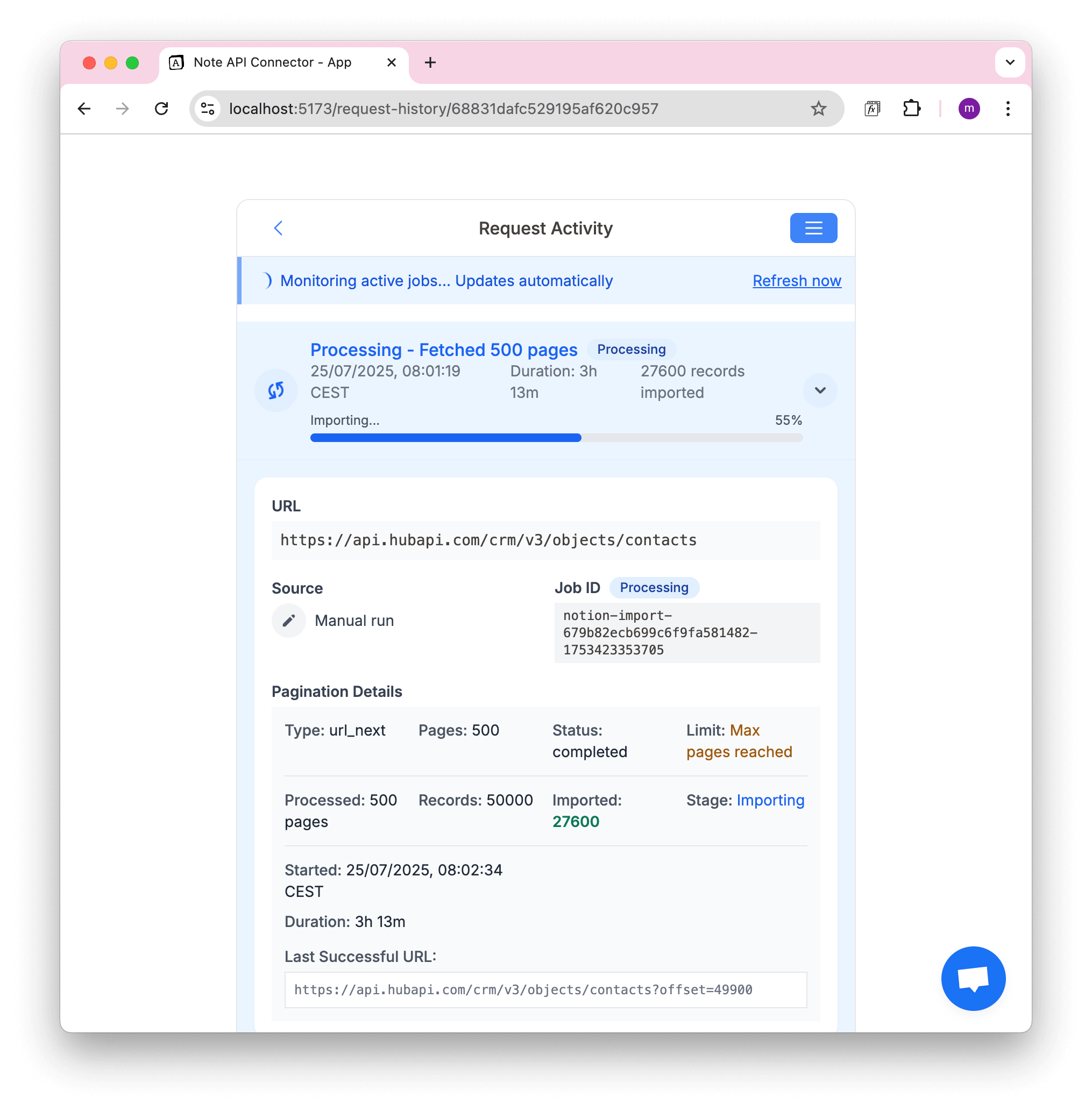Request Activity
The Request Activity allows you to track and troubleshoot past API requests, including scheduled runs and those that import large volumes of data (called paged imports).
📌 Why Use Request Activity?
✅ Monitor when a request was executed.
✅ Track the progress of large, paginated imports (e.g., 100,000+ records).
✅ View which records were imported and how many pages were processed.
✅ Identify errors or issues in API responses.
✅ Filter and search for specific request runs.
Request Activity Storage Period
The storage duration for request activity depends on your Note API Connector plan:
| Plan | Request Activity Storage Period |
|---|---|
| Free, Starter | 31 days |
| Pro | 90 days |
| Business, Enterprise, Custom | 365 days |
After the specified period, older run records are automatically deleted.
Where to Find Request Activity
You can access request activity from two places:
From the Update Request Screen
1️⃣ Open the Update Request screen.
2️⃣ Click Activity to view past runs.
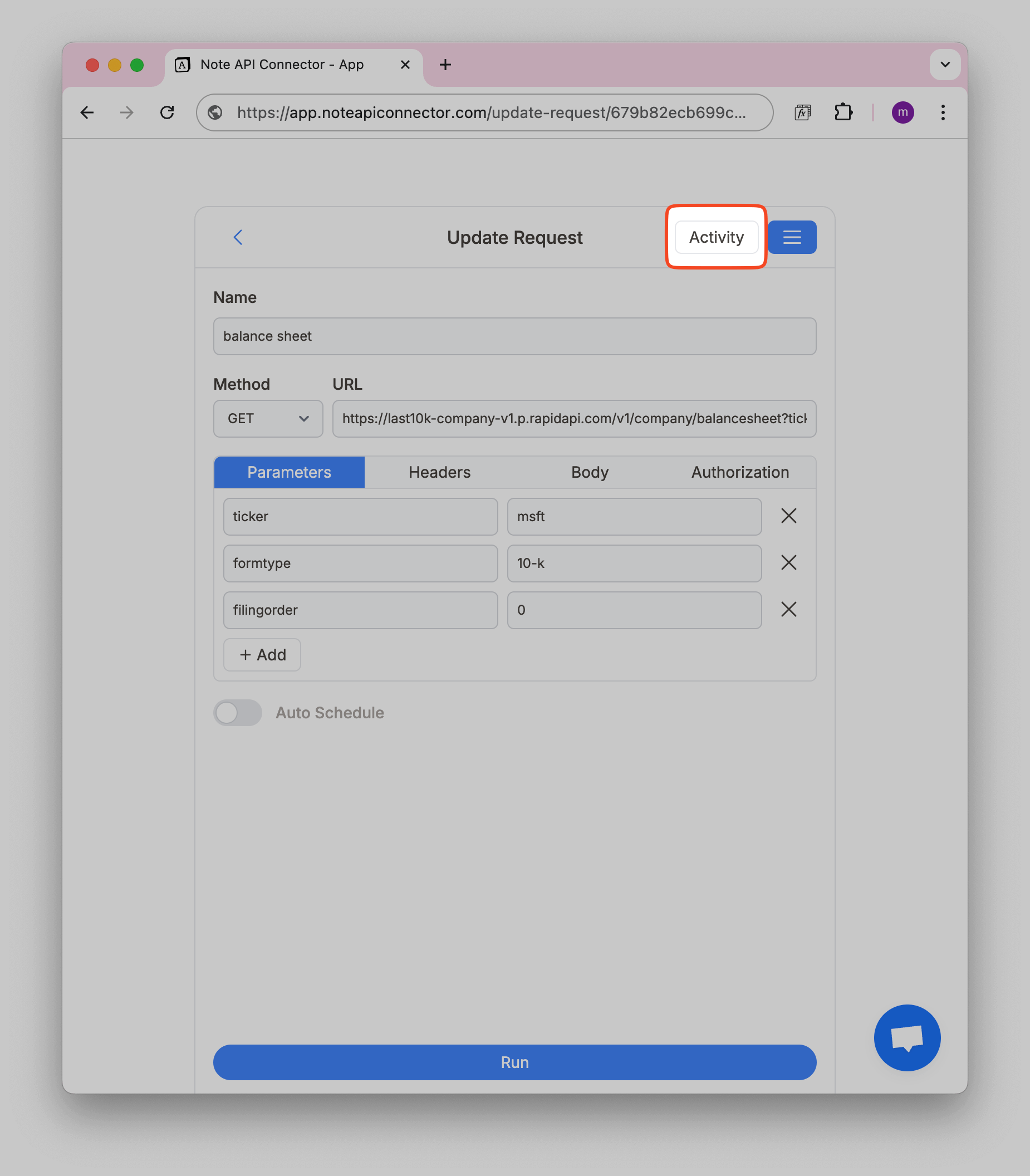
From the Requests Overview
1️⃣ Go to the Request Overview (your list of saved requests).
2️⃣ Click the 3-dot menu next to any request.
3️⃣ Choose Activity.
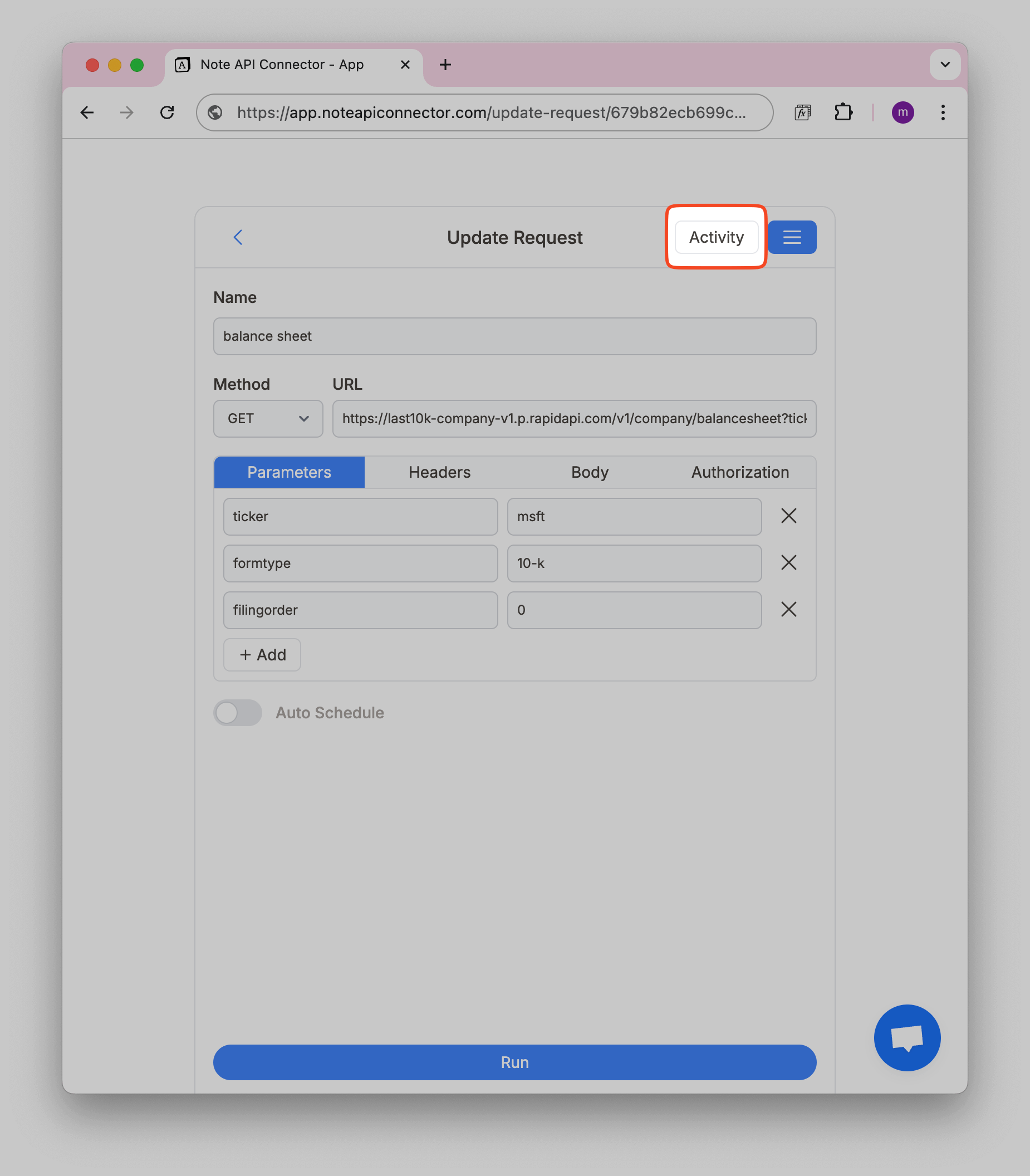
Checking Individual Runs
Once inside the activity view:
✅ You will see a list of all past request executions.
✅ Click on any individual run to view detailed information.
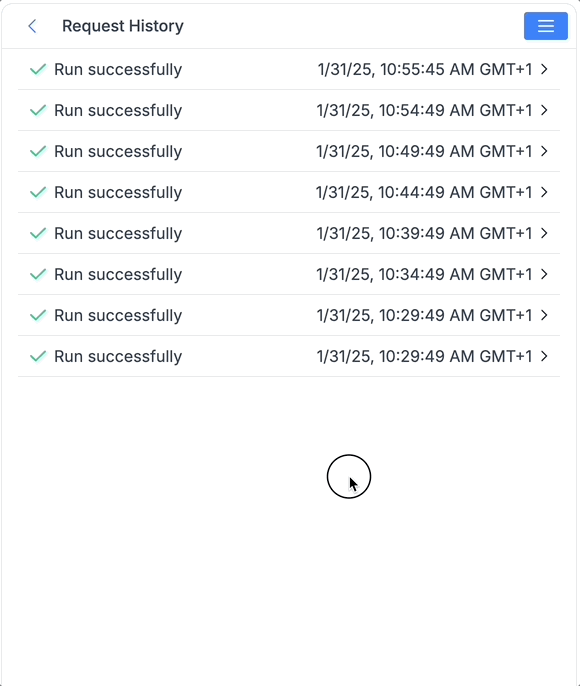
Tracking Paginated Requests (Large Amounts of Data)
If you enable paging in the import settings, your request will fetch large datasets in multiple pages. The activity view shows you detailed information about how those pages are processed.
Here’s what you’ll see:
| Field | Meaning |
|---|---|
| Status | Shows if the request is still processing, completed, or encountered an error. |
| Records Imported | The number of records successfully imported so far. |
| Pages Processed | Each page usually contains 100–1000 records depending on the source. |
| Stage | E.g. Importing, Completed, or Failed. |
| Limit | If there’s a cap (e.g. max 500 pages), this shows when the limit is reached. |
| Last Successful URL | For developers or support — shows the last page fetched. |
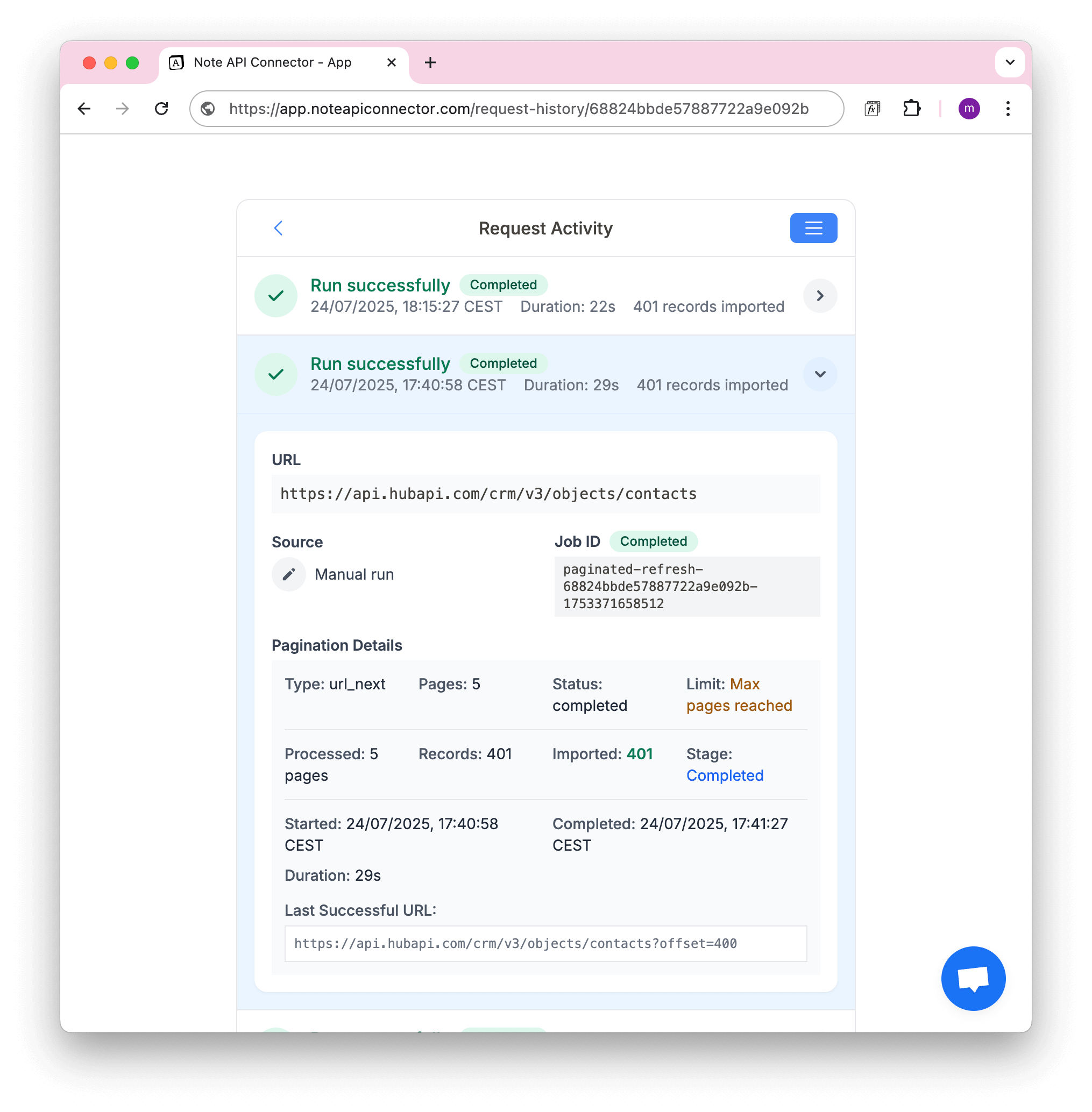
The progress bar and counters update in real time if the import is still running.