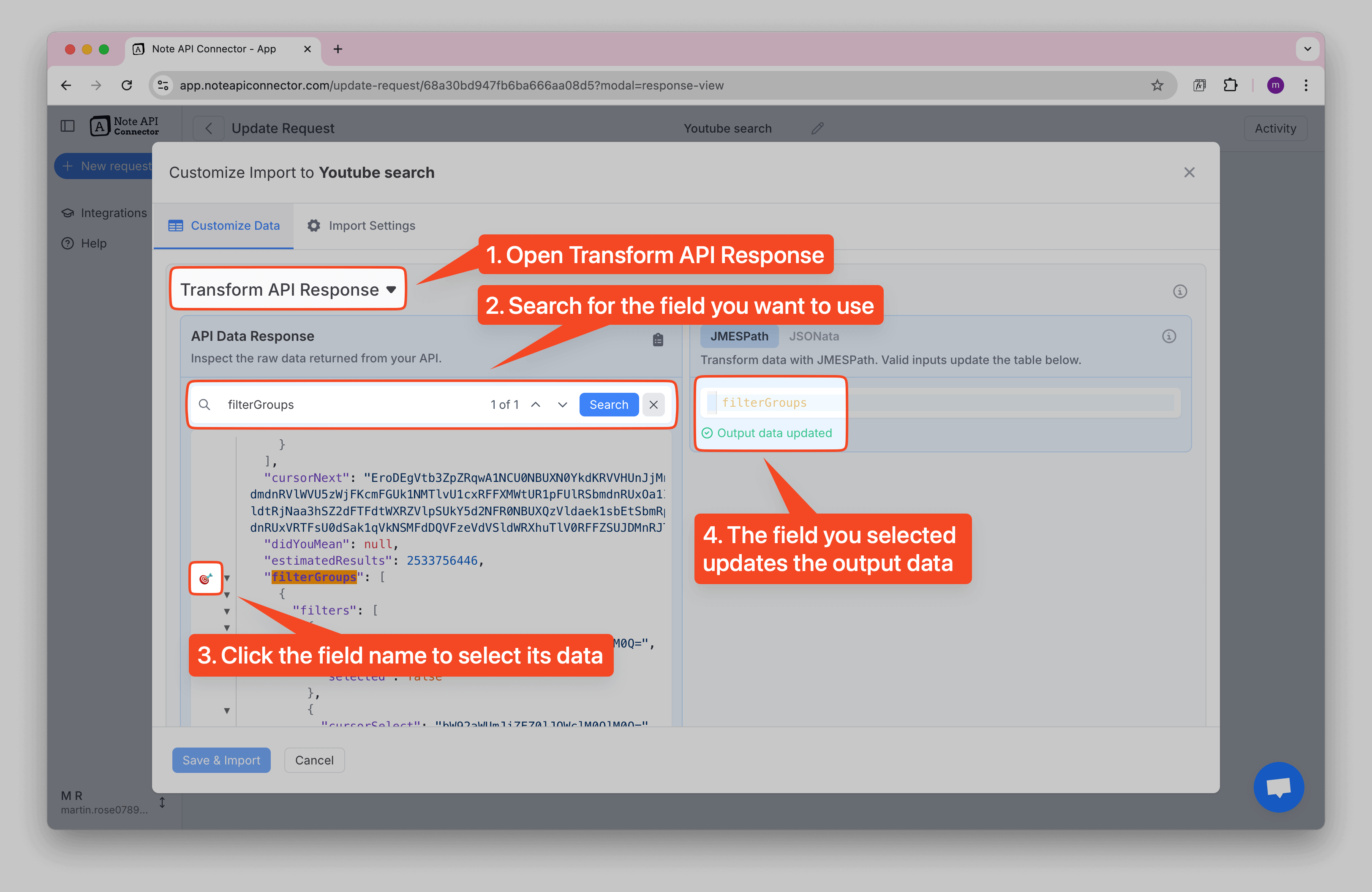Select Nested Data
When you run an API request in Note API Connector, it automatically converts API responses into a tabular format for easy mapping to Notion.
But what if you are not seeing the data you need?
That’s where the Data Select feature comes in. It allows you to drill into deeply nested JSON fields and select exactly the data you want, no coding required. Just click the 🎯 icon next to any field, and Note API Connector will automatically generate the correct JMESPath expression for you.
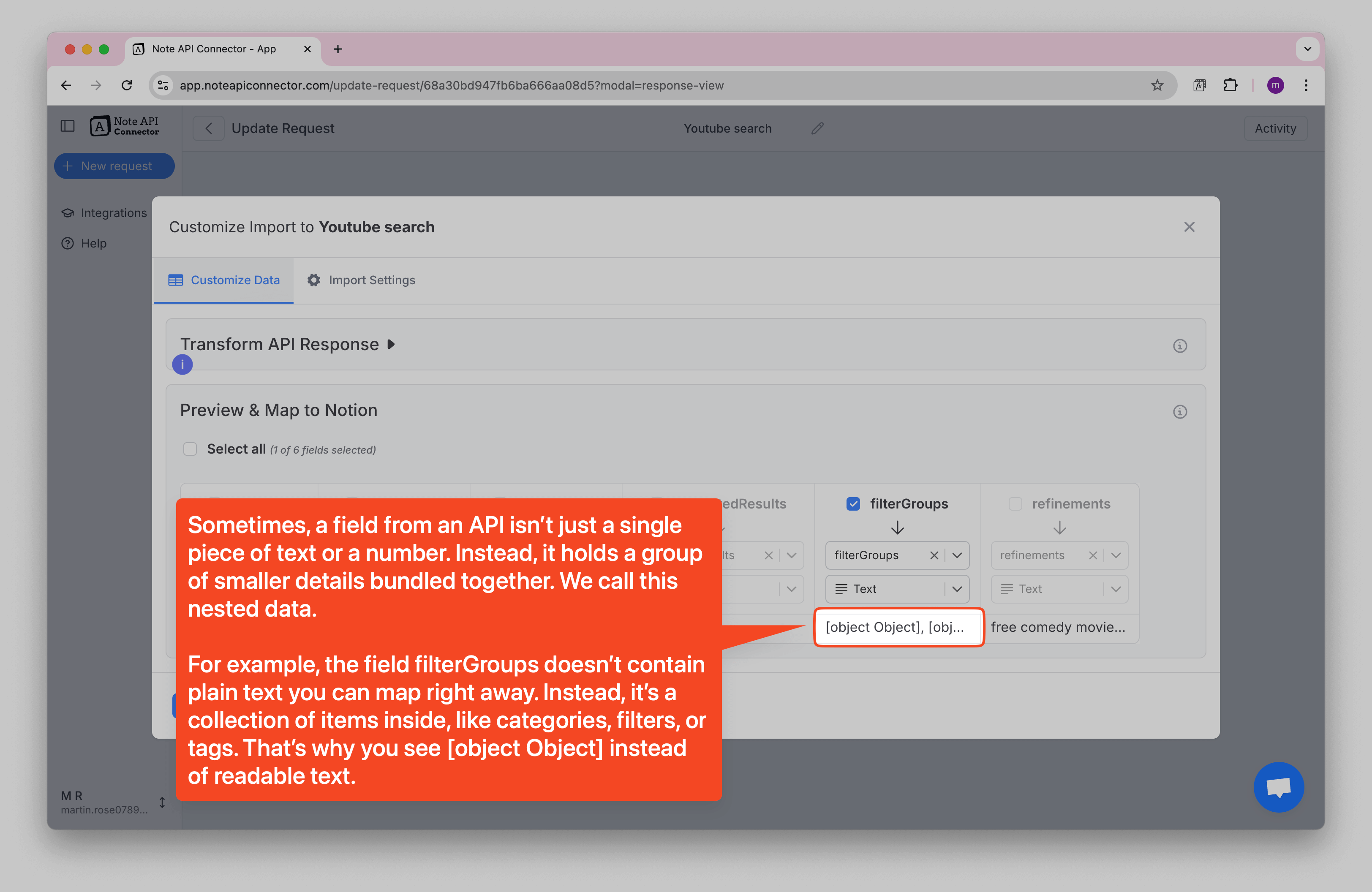
How to Select Nested Data
1️⃣ Run your API request.
2️⃣ In the Response Field Mapping screen, open Transform API Response and click API Data Response.
3️⃣ Navigate or search through the raw JSON to the nested field you want.
4️⃣ Click the 🎯 icon next to that field to select it.
5️⃣ The JMESPath expression will be auto-generated and used in the mapping.