Manage Your Subscription
You can manage your Note API Connector account, upgrade your plan, or cancel your subscription at any time.
Viewing Your Account Plan
You can check your current plan in the Account View:
1️⃣ Click Profile in the Main Menu.
2️⃣ Your current subscription plan will be displayed.
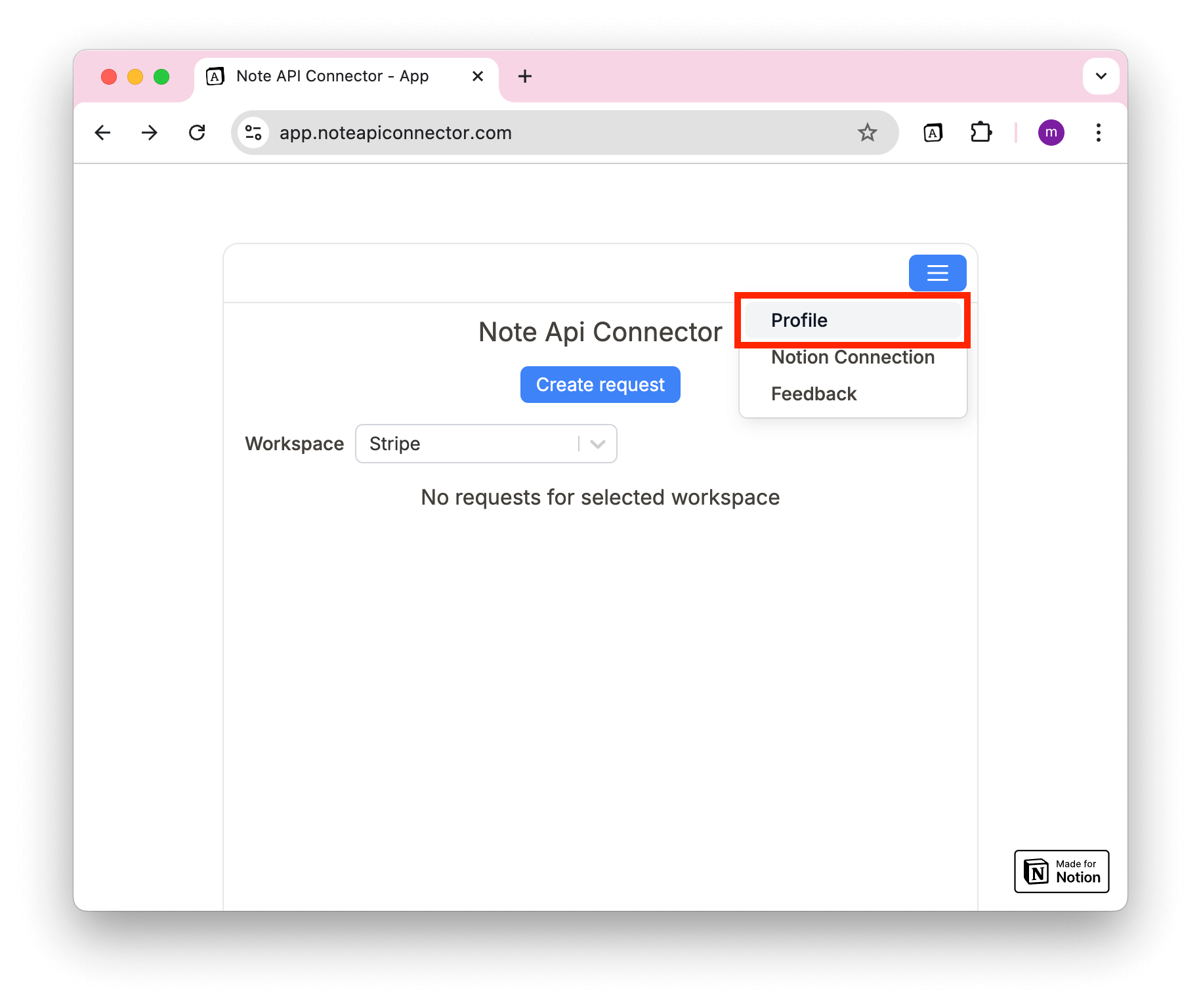
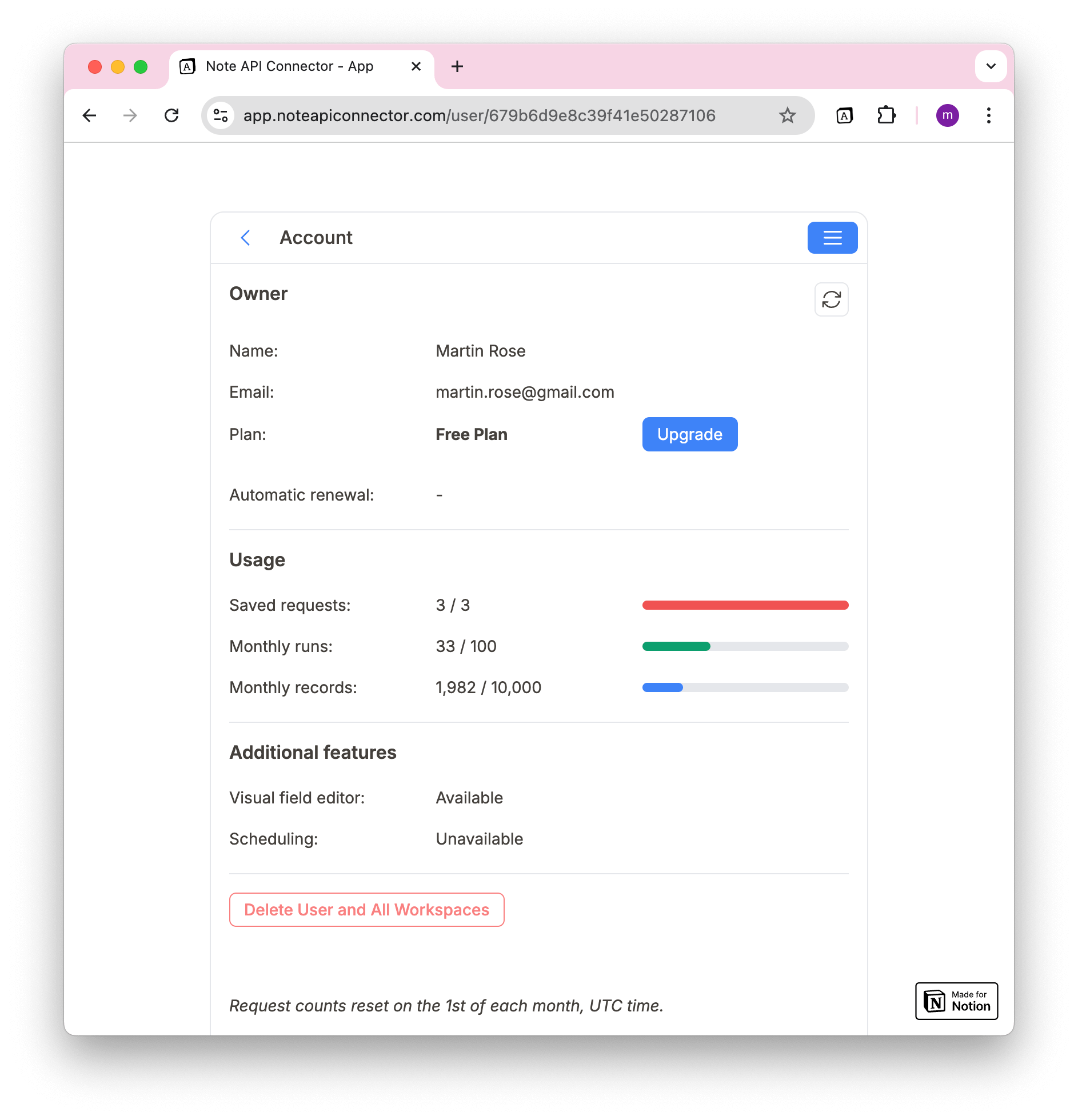
Upgrading Your Plan
To unlock higher usage limits and scheduling features:
1️⃣ Click Upgrade in the Profile View.

2️⃣ You will be redirected to the Pricing Page.
3️⃣ Select your desired subscription plan.
4️⃣ Confirm your email address (the one linked to Notion & Note API Connector).
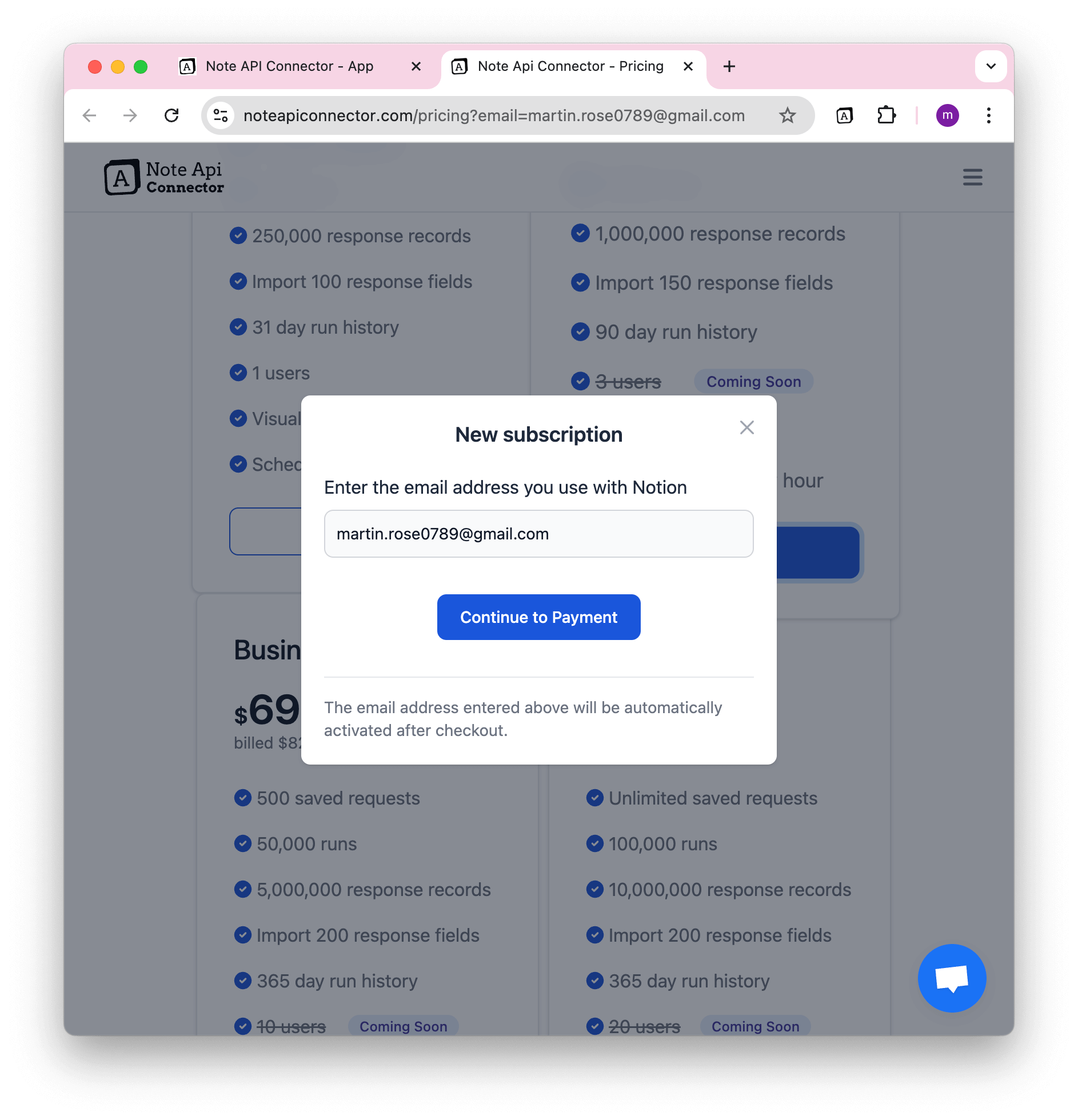
5️⃣ Complete the purchase via Stripe.
6️⃣ After payment, you will:
- See a purchase success page.
- Receive a confirmation email.
7️⃣ Refresh your account status by clicking the Refresh Button in the Profile View.
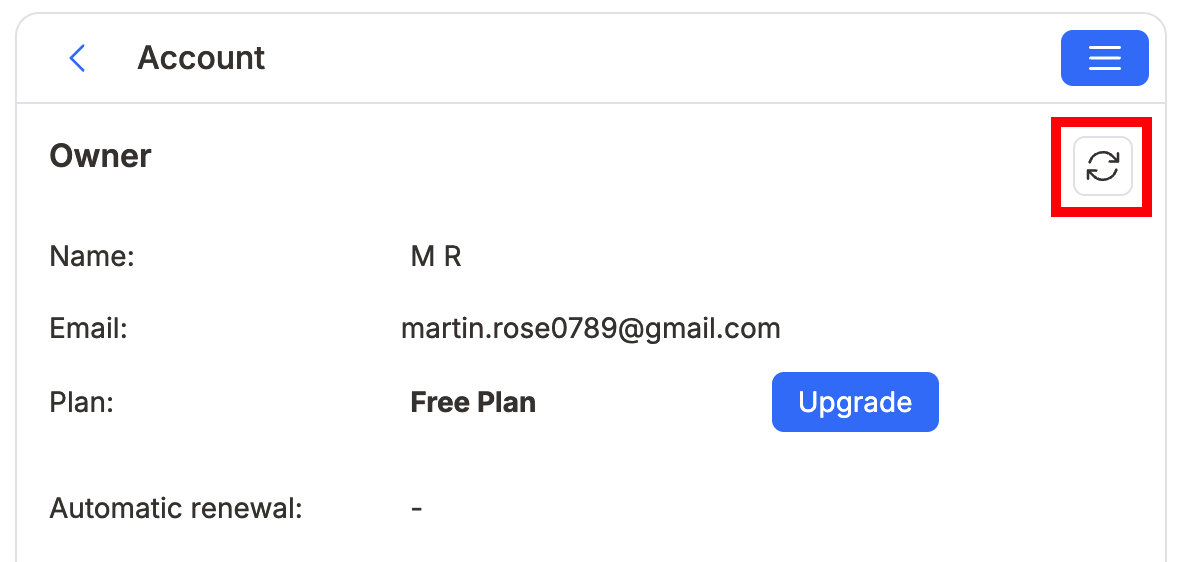
Upgrading or Downgrading Your Subscription
If you want to switch to a different plan:
1️⃣ Click Update Plan in the Profile View.
2️⃣ Select a new subscription plan from the list.
💡 Pro-Rated Pricing:
If you upgrade or downgrade, the fee is adjusted based on your previous payments.
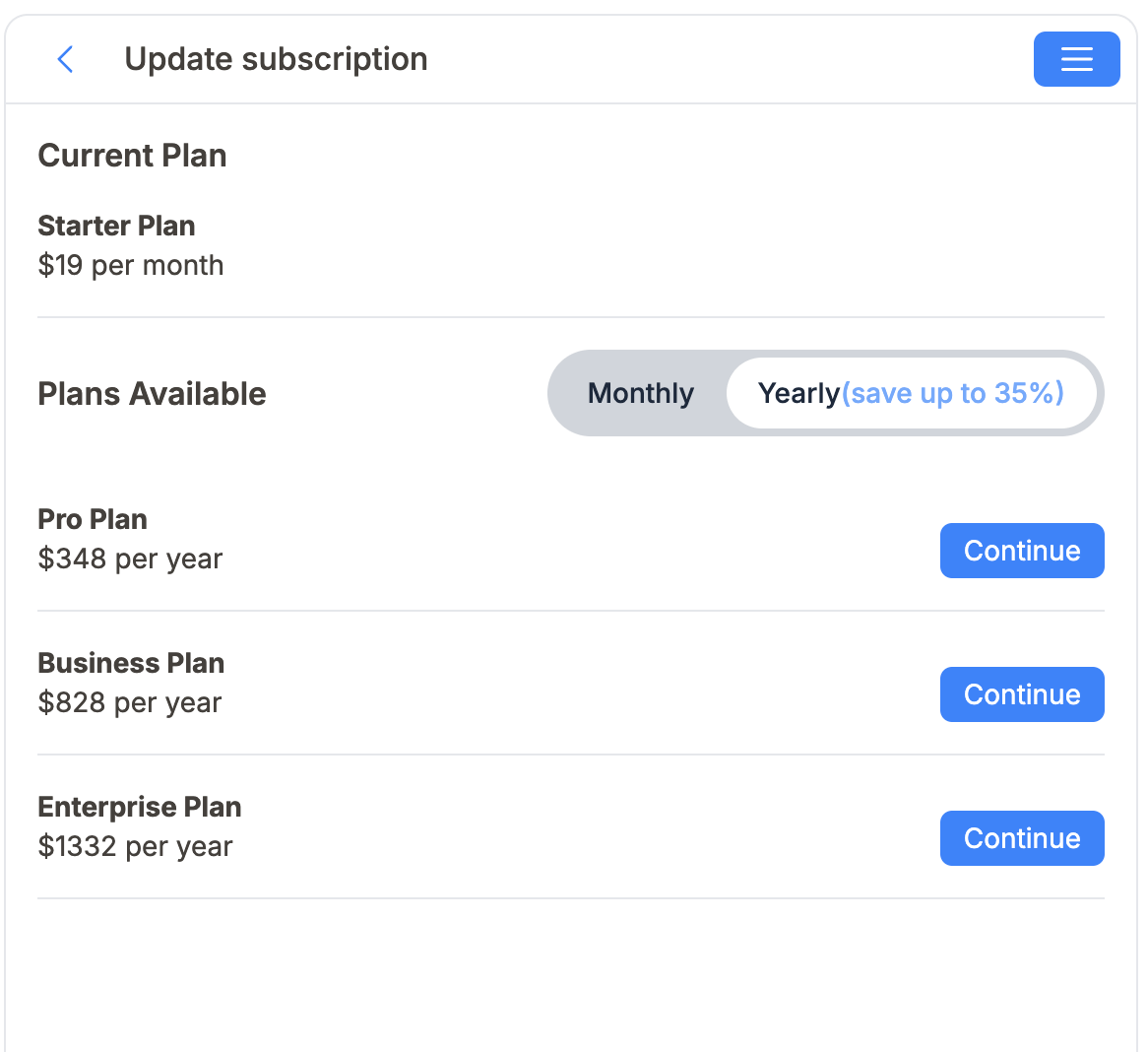
Canceling Your Plan
If you cancel your plan:
- You will not be billed again.
- Your subscription remains active until the end of your billing period.
1️⃣ Click Cancel Plan in the Profile View.
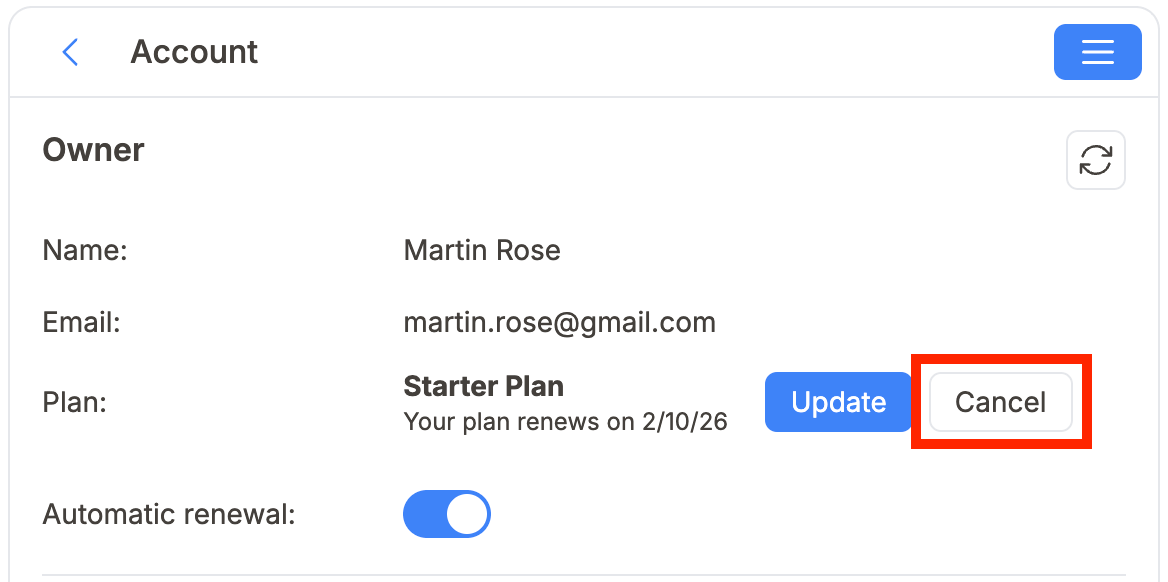
2️⃣ Confirm cancellation on the next screen.
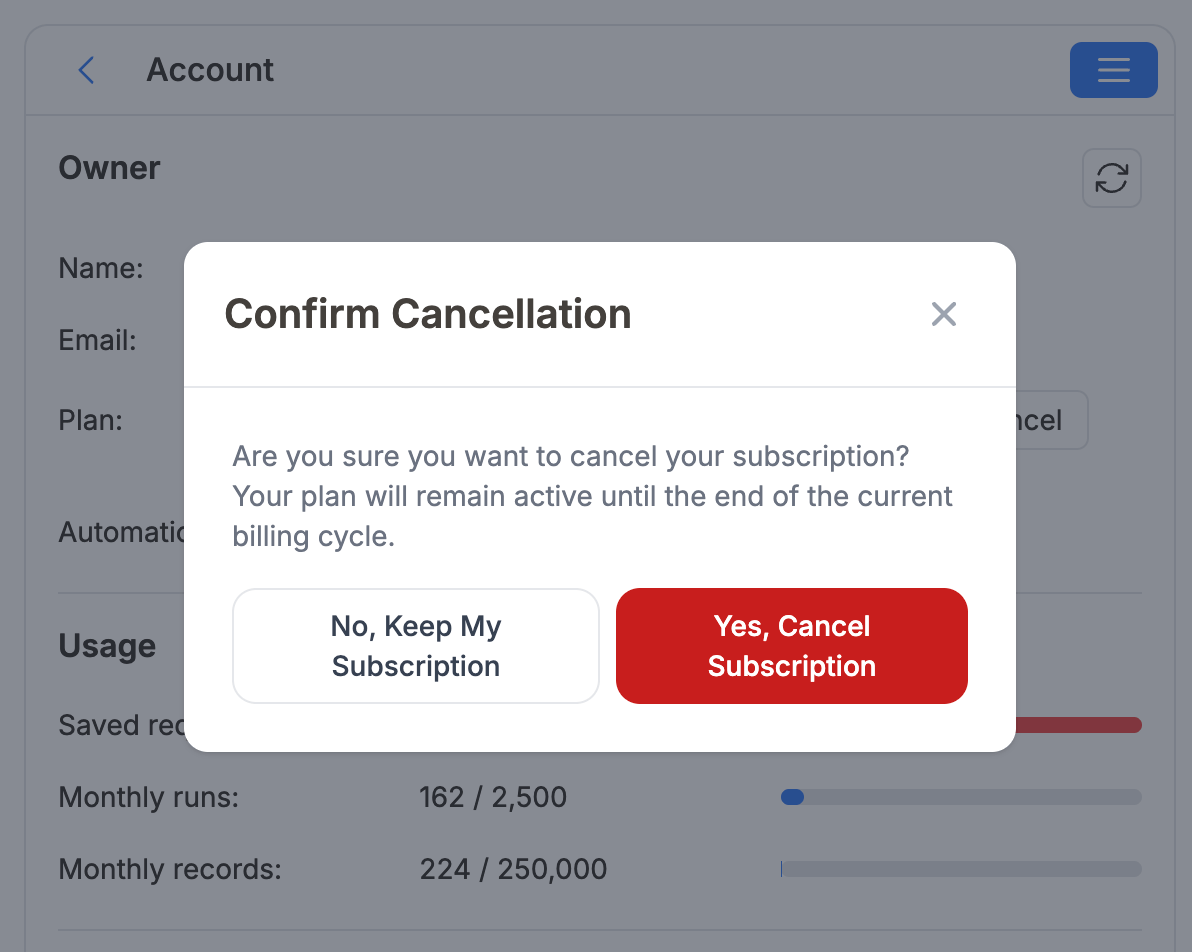
Delete Account
You can permanently delete your Note API Connector account.
- This action is irreversible.
- All your data, saved requests, workspaces, and OAuth connections will be permanently deleted.
- Once deleted, your account cannot be restored.
Steps to Delete Your Account
- Go to Account.
- Scroll down and click Delete User and All Workspaces.
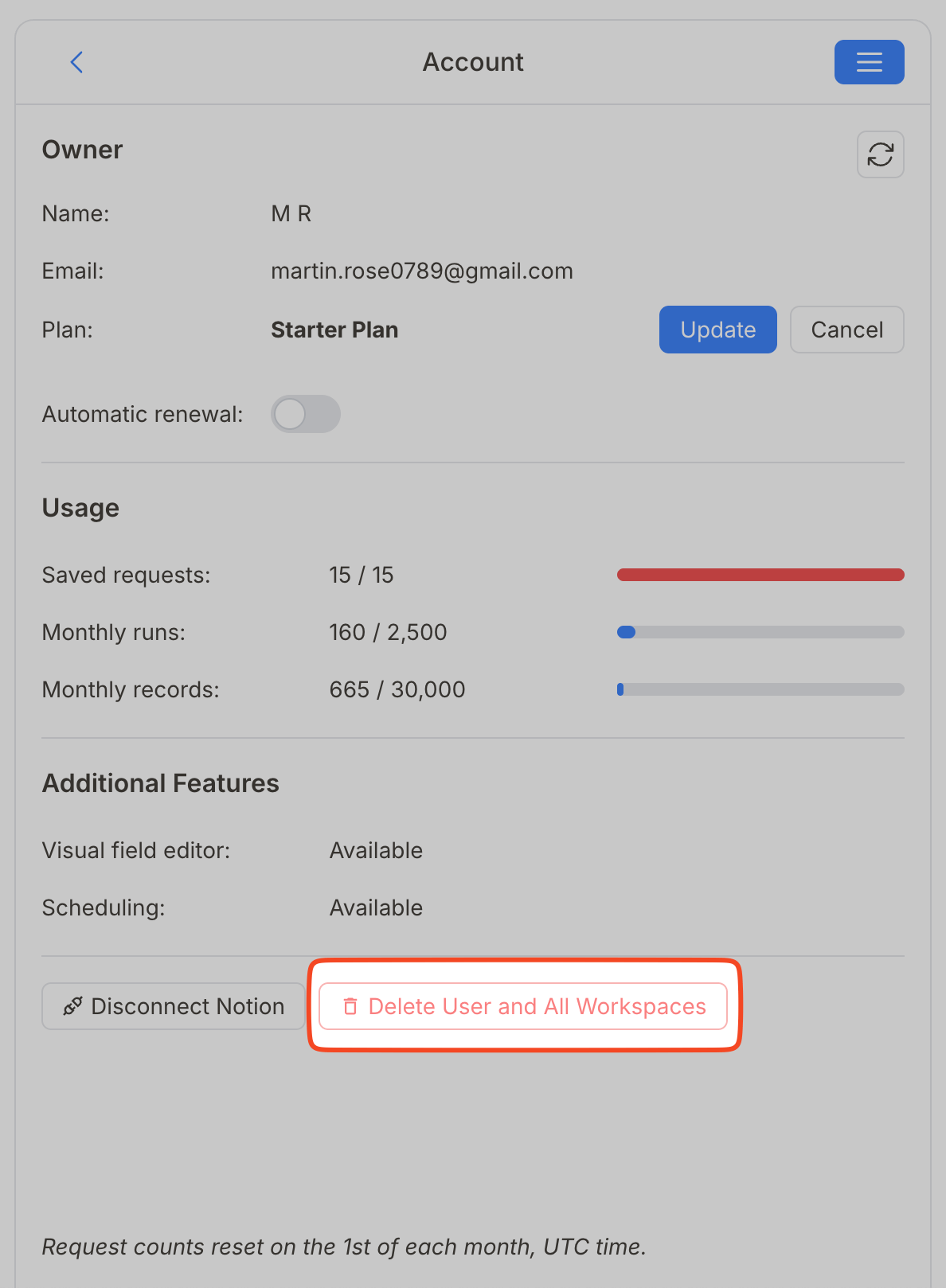
- Confirm the deletion in the confirmation dialog.