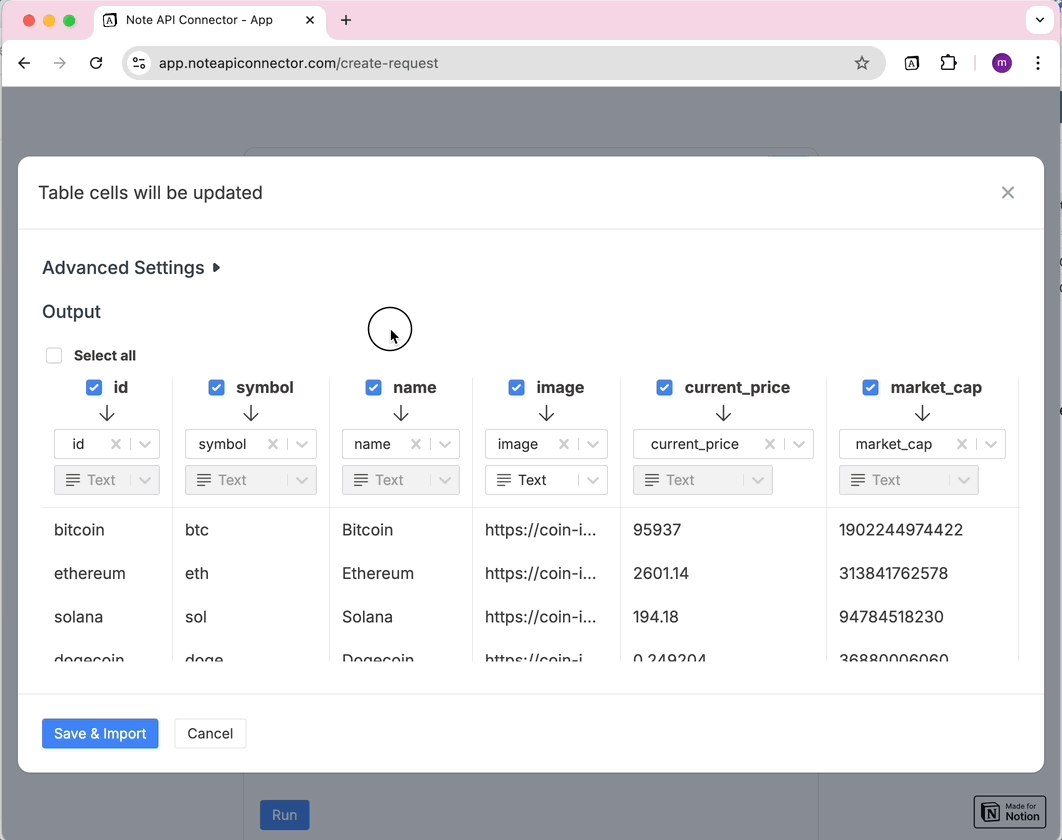View Raw API Response
When you run an API request in Note API Connector, it automatically converts API responses into a tabular format. You can configure this mapping in the Response Field Mapping step.
The View API Response feature allows you to inspect the raw API response before mapping it to Notion.
To view the raw API response:
1️⃣ Run an API request.
2️⃣ In the Response Field Mapping screen, click Advanced Settings and click API Response.